Pumpkin Pi Manual
Table of Contents
pumpkin pi is a one knob distortion Max for Live device. Enjoy bit crushing, fuzz distortion, and wavefolding all on one cat shaped knob.
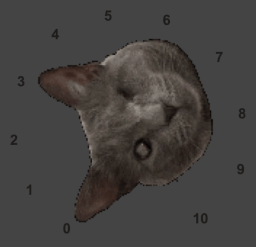
Installation⌗
The M4L Device can be used on any audio track simply by dragging the pumpkin pi.amxd file onto that track.
However, if you want Ableton to remember where the device is located, you must add it to your User Library, located in the leftmost panel.
Simply drag the pumpkin pi.amxd file into the user library.
I recommend making a folder to store your M4L devices in by right clicking and choosing New Folder.
You can organize this space how you like!
Uninstall⌗
If you added pumpkin pi to your User Library, simply right click on it, and choose Delete.
Setup⌗
- Simply drag
pumpkin pionto any channel you want to apply its effect to. - The cat head is the one knob control. Click and drag to adjust the effect.
The Control⌗
- From 0 to 5
pumpkin piacts as a bitcrusher and sample rate reducer all in one. - From 5 to 9 it acts as a fuzz distortion.
- From 9 to 10, enjoy a wavefolding effect.